Educational Research Process
In conducting educational research, we should explore, describe, explain, or predict the educational phenomenon using systematic data collection and analyze the procedures. According to Creswell J.W.(2004) there are several steps that should be followed by educational research studies in order to produce an excellent educational research. For example, the steps are planning, data gathering and analysis, and reporting process which consist of the following steps:
PLANNING
- Step 1 - Identify the problem or topic
- Step 2 - Review prior research
- Step 3 - Determine the purpose, research questions, or hypotheses
- Step 4 - Consider research implications
- Step 5 - Construct a research proposal
GATHERING DATA
- Step 6 - Gather data
REPORTING RESULTS
- Step 7 - Analyze Data
- Step 8 - Determine findings
- Step 9 - Report conclusions, implications, and limitations
So, that is the process that can be a guideline to our mini research.
All the best!
Online Questionnaire - Survey Monkey
Assalamualaikum and a very warm afternoon to all,
Today, I've learned how to create questionnaires using survey monkey. I've never done such questionnaire like this. This is totally new to me. However, with all the guidelines given, I've try to explore with my other colleagues on how to create questionnaire using http://www.surveymonkey.com/. Before I create the survey, I sign up first, it is free.
Then, there is two choices, whether fill in the particular information needed or just sign up with Google account. I choose to sign up with Google account because it is easier I already have a lot of password to be remembered and I'm afraid I can't remember those if I create a new one.
Now, I can start creating my questionnaire.
There's several steps required to design and administer a questionnaire:
- Define the objectives of the survey
- Determine the target group
- Write the questionnaire
- Administer the questionnaire
- Interpret the results
'Original and Licensed Software. I hope all of you can enjoy answering our survey at http://www.surveymonkey.com/s/LBZ5RTG . Your participation will be appreciate.
Google Docs/Form - Printed Questionnaire
We can also create questionnaire using Google Documents or preferably called 'Google Docs'. This questionnaire can be printed and distributed to any students in UKM to the respondents of our survey.
- The first thing you should do is to log in to Google account using your username and password.
- Search for 'Google Documents'.
- Click 'CREATE' and select 'FORM'.
- You can start writing your survey, add your survey title at 'Untitled Form'.
- Below it, write any information regarding your survey.
- Write your question at 'Question Title'.
- Select 'Multiple Choice' at 'Question Type'. (Optional)
- Complete all your questions and save it.
- You can choose the 'Theme' for your survey to make it interesting and impress the respondents.
- Copy the link under the survey and post it at Facebook Group to let your friends answer the survey.
- https://docs.google.com/spreadsheet/viewform?formkey=dG9rTXFBNVkxR1duLU1wU01USUwxZ0E6MQ
- All the data will be used in SPSS analysis later on.
- You can print the questionnaire and distribute to other students to make variable respondents in your survey statistics.
- You can see the complete survey at the website. Thank you and have a nice day!
That's all, thank you. I'll write to you again sooner.




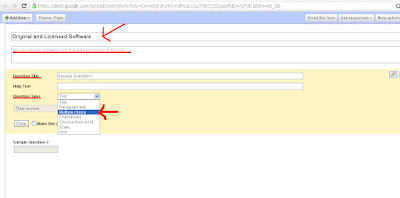

No comments:
Post a Comment