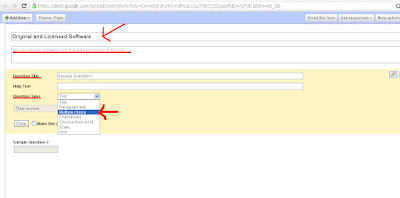Hello everybody,
My partner and I already completed the assignment on Course/Learning Management System (C/LMS). We found that CLMS enhance our learning process as it allows students to communicate or interact with lecturers or their friends anywhere and anytime they want. The software which have been built like SPIN help to enhance the flexibility of the learning process. Students can look through the announcements, lecture notes, online tutorial as well as online quizzes. Thus, it is also save money, time and energy.
I hope that you can give response or feedback on the topic.
COURSE/LEARNING MANAGEMENT SYSTEM ( C/LMS )
Course or learning management system is a software application that based in web technology that is used to plan, execute and assess learning process.Usually , a learning management system provides an instructor with a way to create and deliver content,monitor students participation and students performance.Besides,a learning management system can also provides students with the ability to use interactive features such as videos conferencing,and forum discussions.This system is a software package that enables the management and delivery of learning content and resources to students. Most of the LMS systems are web based to make students or instructors to access learning content and administration at anywhere and anytime .
A learning management system paly the important role in the field of education especially for educators and students.LMS provides many types of e-learning and look for the best of programmes or software based on their requirements.This is because LMS have the best features including of data sharing,documents and catalog for the courses that have been reviewed and very useful especially for students.Other than that,CLMS also plays the important role in business.Any business need a programme that can help them to manage conferences,and enables to allow information and various documents and change through internet.This is because LMS have some other applications that can increase the communication.
Nowadays,there is a lot of demand of the usage of Learning Management System to enhance the effectiveness of learning process.They search for the best of the programmes or software to meet their requirement.It has been so many years,people are increasingly realized the significance of having a competent environment for e-learning.Let’s go to the straight to the subject matter,the users of CLMS are increasingly bigger,most of them are from educational institutions such as educators ,instructors and students.Instructors can manage their courses and exchange information with students.For a course that in most cases will last several times during those weeks.Thus,the course may be much shorter in length,completed in a single instructor-led event or online session.On the other hand,CLMS also plays a vital role in the world of business .Employer can manage their employee and exchange information and various documents via internet.They also using CLMS to help them in managing video conferences to make their business run smoothly and effectively in just a minute.
There are a lot advantages by using Learning Management System especially in the field of education and business.Examples of the advantages are facilitate e-learning with an online learning platform,tracking and reporting to enhance performance,combined all training information into one system,manage and track staff training with an LMS many others.
• FACILITATE E-LEARNING WITH AN ONLINE LEARNING PLATFORM
Thera are many benefits of e-learning, and while an LMS is not essential to implementing online learning it can often make it easier to manage and deploy. Some of LMS solutions include tools to help author e-learning courses, and almost all decent systems can easily import courses in various industry standard formats for example SCORM that have been created using separate authoring tools. An LMS often provides a single, branded portal for e-learning delivery.
• TRACKING AND REPORTING TO ENHANCE PERFORMANCE
The LMS also allows organizational users to review a required learning path,track progress against the learning path,review records of success and register for additional courses.Employers can offer these course through various media including instructor-led training ,web-based training or webinars.management can access the same records of records and can also analyze the records data to determine areas of sucess for needed improvement.
• COMBINED ALL TRAINING INFORMATION INTO ONE SYSTEM
There should be easier and much benefits to having all training information in a single, consolidated system. Through that you can review and report on the status of company-wide training programs, identify staff who have completed certain qualifications, and much more.Its diferent and useful rather than having to search through several disparate systems and paper files to find what you need, the right LMS puts all training information at your fingertips
• MANAGE AND TRACK STAFF TRAINING WITH AN LMS
Then,training administration can be time-consuming and difficult, particularly in medium to large organizations with many staff working in different roles across a variety of physical locations. The right learning management system can streamline this administrative effort, making it easy to ensure each staff member receives the appropriate training as well as helping manage the classrooms, instructors, equipment and other resources needed to deliver the courses.
EXAMPLE OF COURSE/ LEARNING MANAGEMENT SYSTEM AT UKM
- SPIN BANGI -
What is SPIN?
SPIN is one of the examples of Course/Learning Management System which has been set up to make teaching and learning management to become interactive. This system has been used at National University of Malaysia, UKM to make the teaching and learning process more interactive, innovative, flexible, and easier. Lecturers and students can interact with each other using this system anytime they want whenever they have problems or difficulty regarding on their learning subjects. Besides that, other institution; public university, colleges and schools around Malaysia are also has been using this system to enhance their teaching and learning process in interactive way. Thus, through this system lecturers/teachers and students can communicate to each other without spending too much time and money.
How to Use SPIN?
Before we can start using SPIN, we should apply our password at https://smp.ukm.my/smpweb/ using our own email account. So, make sure that your email account is still valid because the password will be sent through your email. So, SPIN can only be used by UKM students and staff, using their username (matrix card) and password (which has been given by the system through email). Then, you can straight away start using SPIN. You can upload all the course proforma for all subjects taken, email your lecturer and course-mate, uploading all the notes, answer quizzes as well as look at the announcements made by any lecturer of the courses that you are taking on that semester.
Who Use SPIN?
SPIN is especially built only for National University of Malaysia students and staff. So, only lecturers and students at UKM can use this system.
Why We Should Use SPIN?
Significantly, SPIN enhance the interactive of teaching and learning process. This system make the process easier for students and lecturers. They can communicate with each other through the system without wasting too much time and money. Moreover, in this rapid technological development, everything is use with technology which enforce everybody to use the technology to ensure the process of teaching and learning goes smoothly.
What can we get from SPIN?
- Announcements from lecturers
- Download course proforma and all the notes
- Look for questions and guideline for assignments
- Do quizzes and online tutorials
- Chat or Email to lecturers and other course-mate
Advantages of using SPIN
- Easy to interact with lecturers
- Can access the data easily
- Lecturers can upload notes anytime in just a minute
- Can get information in fastest way
- Students will be autonomous in managing some their own learning process
- Lecturers can save cost and time in distributing notes
- Students can download the notes before the class and do online tutorials in a fun way
- Calendar can be used as date reference if any changes happen on lectures time and date